PyPI deployment in 5 minutes with 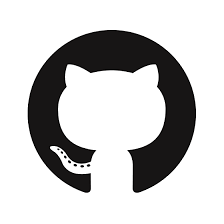

Presenter Notes
Me (Romain Garrigues @rgarrigues)
- Web Developer @

- Python/Django developer for 5 years
- Maintainer of some little django apps (django-dirtyfields, django-deep-collector)
- Presentation available @ https://github.com/romgar/presentations/
Presenter Notes
The goal
x Be able to install your_lovely_package with pip
1 $ pip install your_lovely_package
x Easily deploy a new release on PyPI, for example by pushing a tag on master branch.
Presenter Notes
GitHub: Your project
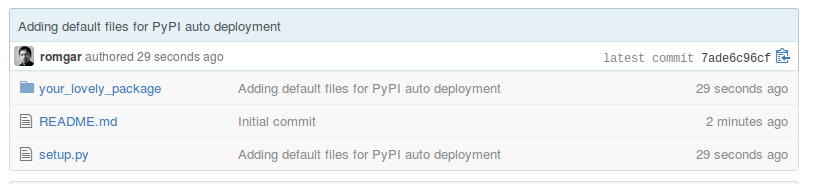
You only need:
- Your django app (python package)
- README to describe your project
- setup.py to describe your python package
Presenter Notes
GitHub: Setup file
- Reusable apps tutorial @ https://docs.djangoproject.com/en/1.8/intro/reusable-apps/
Example:
1 import os
2 from setuptools import setup
3
4 setup(
5 name='your-lovely-package',
6 version='0.1',
7 packages=['your_lovely_package'],
8 include_package_data=True,
9 license='BSD License', # example license
10 description='A simple lovely package.',
11 long_description='You could read README file and put it there',
12 url='https://github.com/romgar/your-lovely-package',
13 author='Romain Garrigues',
14 author_email='romain.garrigues.cs@gmail.com',
15 classifiers=[
16 'Framework :: Django',
17 ],
18 )
Presenter Notes
Travis CI : Create an account
- Continuous integration platform for GitHub projects @ https://travis-ci.org/
- Trigger scripts on every commit on every branch of your GitHub projects
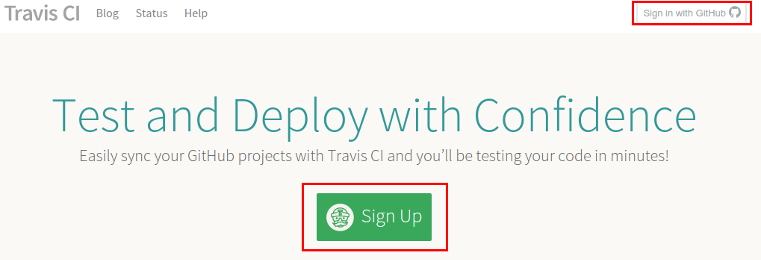
Presenter Notes
Travis CI: Link GitHub account
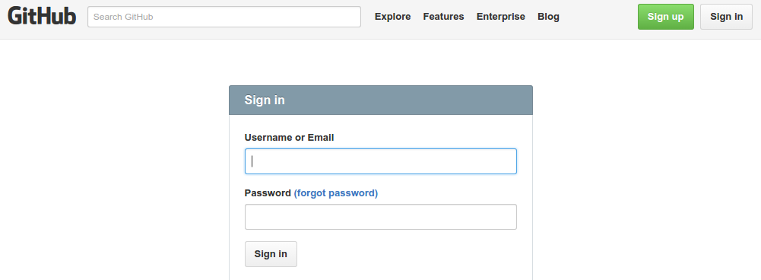
Presenter Notes
Travis CI: Activate GitHub repositories
https://travis-ci.org/profile/romgar
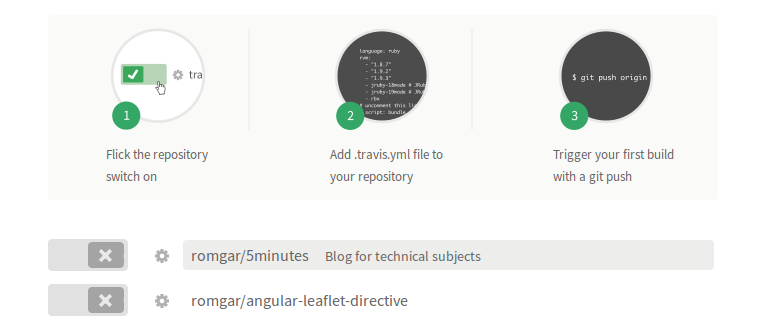
Presenter Notes
GitHub: configure travis
Create a .travis.yml file on your GitHub repository root folder:
1 language: python
2
3 python:
4 - "2.7"
5
6 script:
7 - touch foo
Presenter Notes
GitHub: deploy section in Travis CI config
1 language: python
2
3 python:
4 - "2.7"
5
6 script:
7 - touch foo
8
9 deploy:
10 provider: pypi
11 user: romgar <--- your PyPI username
12 password:
13 secure: my_secure_password <--- to be generated
14 on:
15 tags: true
16 branch: master
Presenter Notes
GitHub: generate secure password
1 $ gem install travis
2 $ travis encrypt --add deploy.password
The generated password will be automatically added to your .travis.yml config file.
Presenter Notes
Summary
- Create a GitHub repository with your package, a README and a setup.py file,
- Activate Continuous Integration of this repository on Travis CI,
- Create a .travis.yml, with a deploy section,
- Generate secure password,
- Push files, and deploy it automatically on PyPI depending on conditions,
- Well done !!!
- Every step explained in details @ 5minutes.youkidea.com